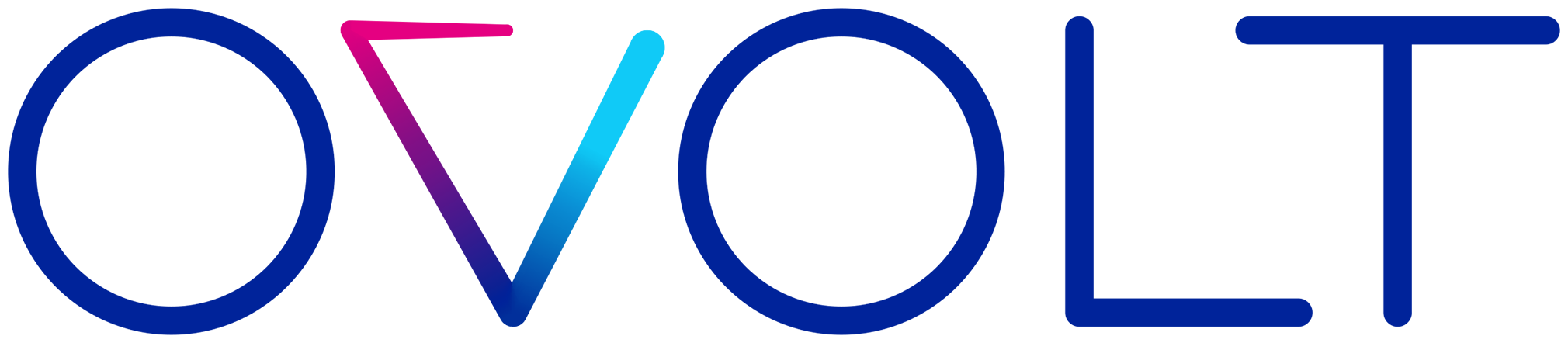Are you sure you want to perform this action?
Fujitsu mobile scanner ScanSnap iX100 - DIN A4

- Availability: Last piece!
-
Shipping: In 5 days
-
Delivery starting at: No deliveries available for this product
Number of pieces
- PLN 143.39

Ducky One 3 Mist Grey SF Gaming Keyboard, RGB LED - MX-Speed-Silver (US)
- Availability: Last piece!
-
Shipping: Today
-
Delivery starting at: No deliveries available for this product
Lowest price from 30 days before discount: PLN 374.88
Description
Learn more about this product.
The ScanSnap iX100 can automatically detect Wi-Fi networks at home, in the office or on the go, it is only needed to be set up once after which any regularly visited network environment will be automatically detected. Alternatively with Direct Connect mode it is possible to scan wirelessly beyond an infrastructure network, simply download the ScanSnap Connect Application free of charge from the official application distribution services and then scan, save and distribute documents directly to an iPad, iPhone or Android device.
A multitude of everyday documents can be seamlessly processed by the iX100 at a speedy 5 seconds per A4 page, whether it be business cards or receipts (check out the impressive dual scan functionality that allows you to scan small documents simultaneously), photos, thicker items like postcards, bills, everyday A4 documents or even A3 documents. Scan both sides of a folded A3 document one after the other and if an adjoining pattern is detected the bundled software will automatically join the 2 page images together.
The ScanSnap iX100 comes with a choice of paper paths, a straight paper path aids for the scanning of everyday documents and thick materials like post cards, business cards, and plastic ID or credit cards and a u-turn path helps facilitate the scanning process when space is at a premium or indeed when the Continuous Document Feeding function is activated. The Continuous Document Feeding function allows the insertion of pages one after another by detecting when a sheet enters and exits. Set the document face-up into the iX100 and push the Scan button, the iX100 will then proceed to scan the front side after which the page will exit from the top of the scanner if the paper path is set to U-turn, simply then re-insert the page without pressing the Scan button to scan the back side. After scanning has finished, press the Scan button to save the file.
A few simple steps to digitize and manage the information on your receipts. ScanSnap Receipt allows you to easily scan and extract information from your receipts, and export the data for other accounting software. The sophisticated features within ScanSnap Receipt automatically support various languages and currencies.
With ScanSnap Sync built into ScanSnap Organizer software and the ScanSnap Connect app, captured documents are automatically synchronized with all your devices through Dropbox, Google Drive or Microsoft OneDrive.
The iX100 supports wireless scanning to iPad, iPhone, Android and Kindle devices for convenient viewing via the mobile app ScanSnap Connect Application. The wifi of the ScanSnap installed computer must be switched on to use this feature.
Seamlessly scan to services such as Evernote, Dropbox, Google Drive, Salesforce, or Sugarsync. View and share your documents anywhere and anytime. Now with ScanSnap Cloud your scanned documents will be automatically recognized and routed straight to your preferred cloud account.
ABBYY FineReadder for ScanSnap bundled OCR (optical character recognition) software lets you scan documents with machine print directly to editable Microsoft Word, Excel and PowerPoint format.
Specification
Explore the full capabilities of the product.
Reviews
There are no reviews
Recently viewed products
See the history of recently viewed products.