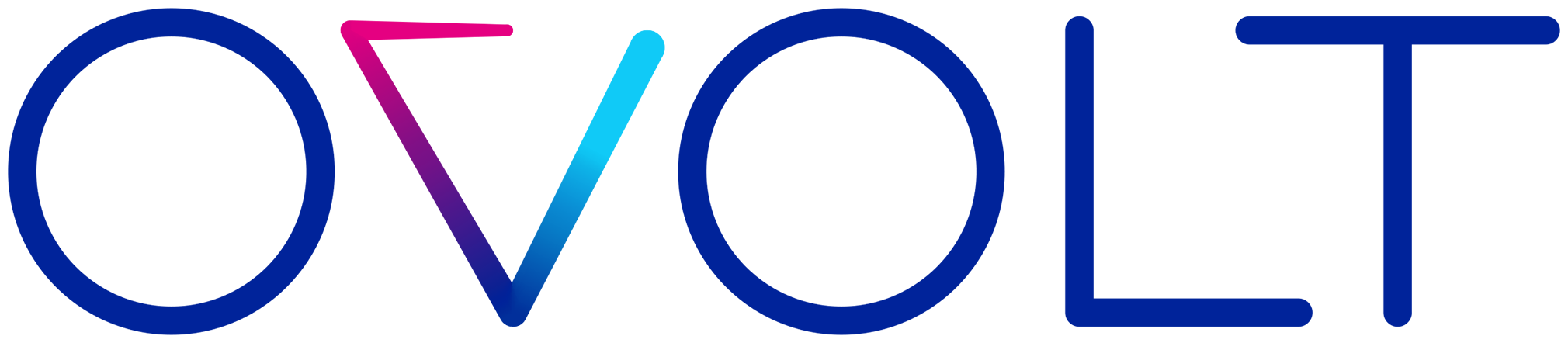Are you sure you want to perform this action?
USB to SATA 3.0 adapter

- Availability: 30 pieces or more
-
Shipping: In 3 days
-
Delivery starting at: No deliveries available for this product
Number of pieces
- PLN 148.71

JBL Portable Stereo Speaker Charge 5 white (JBLCHARGE5WHT)
- Availability: Last piece!
-
Shipping: Tomorrow
-
Delivery starting at: No deliveries available for this product
Lowest price from 30 days before discount: PLN 514.56
Description
Learn more about this product.
USB TO SATA 3.0 ADAPTER
- MODERN CHIPSET – one of the newest chipsets! Responsible for fast, reliable, and secure data transfer.
- LEDS INDICATE WORK – the product has diodes indicating the adapter's operation. The red diode indicates correct power supply, while the blue one indicates disk operation. The device can be connected even while the computer is running.
- NO DRIVERS REQUIRED – the adapter does not require driver installation, it works in Plug&Play system; installed disk drives are automatically detected in the system.
- COMPATIBILITY – the adapter supports operating systems such as: Windows 98, SE, ME, 2000, XP, Vista, Windows 7, 8, 10, MAC OS 9.X / 10.X / Linux.
- SPECIFICATION - standard: 3.0; compatibility: 2.0; system: Plug & Play; connectors: USB / SATA-22pin; compatibility: Windows 98, SE, ME, 2000, XP, Vista, Windows 7, 8, 10, MAC OS 9.X / 10.X / Linux; dimensions (length / width): 32 / 4.5cm; weight: 0.03kg
SPECIFICATION
- standard: 3.0
- Compatibility: 2.0
- system: Plug & Play
- connectors: USB / SATA-22pin
- Compatibility: Windows 98, SE, ME, 2000, XP, Vista, Windows 7, 8, 10, MAC OS 9.X / 10.X / Linux
- dimensions (length/width): 32/4.5cm
- weight: 0.03kg
PRODUCER:
ISO TRADE Spółka z o.o.
ul. Hangarowa 15
59-220 Legnica, Polska
[email protected]
RESPONSIBLE PERSON IN THE EU:
ISO TRADE
WARNING CONTENT:
1. Make sure the USB to SATA 3.0 adapter is compatible with your hard drive or other SATA device.
2. Connect the adapter to your computer according to the manufacturer's instructions. Make sure your computer and adapter are turned off before
you connect or disconnect a SATA device.
3. Make sure the USB port is providing enough power for the SATA device to function properly.
4. Before disconnecting the SATA device from the adapter, make sure that all write and read operations have been completed. Press
the appropriate button in the operating system or wait until the system has finished working with the device before disconnecting it. Sudden
Disconnecting the device may result in data loss or disk damage.
5. Make sure your device is protected with appropriate antivirus and anti-malware software. Connecting
external devices to your computer always carries a risk of infecting your computer with malware.
Specification
Explore the full capabilities of the product.
Reviews
There are no reviews
Recently viewed products
See the history of recently viewed products.